유니티의 화면을 외부에 스트리밍 하는 방법
1. PakageManager에서 좌측 상단의 + 버튼을 누르고 Add package by name을 누른 뒤 아래의 문자를 입력 후 Add 클릭
com.unity.renderstreaming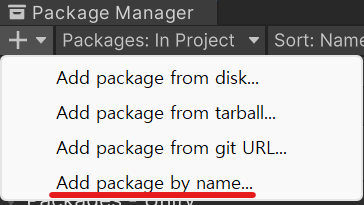
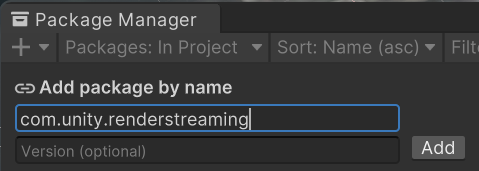
2. 다운받은 뒤 뜨는 Render Streaming Wizard에서 Fix All 클릭
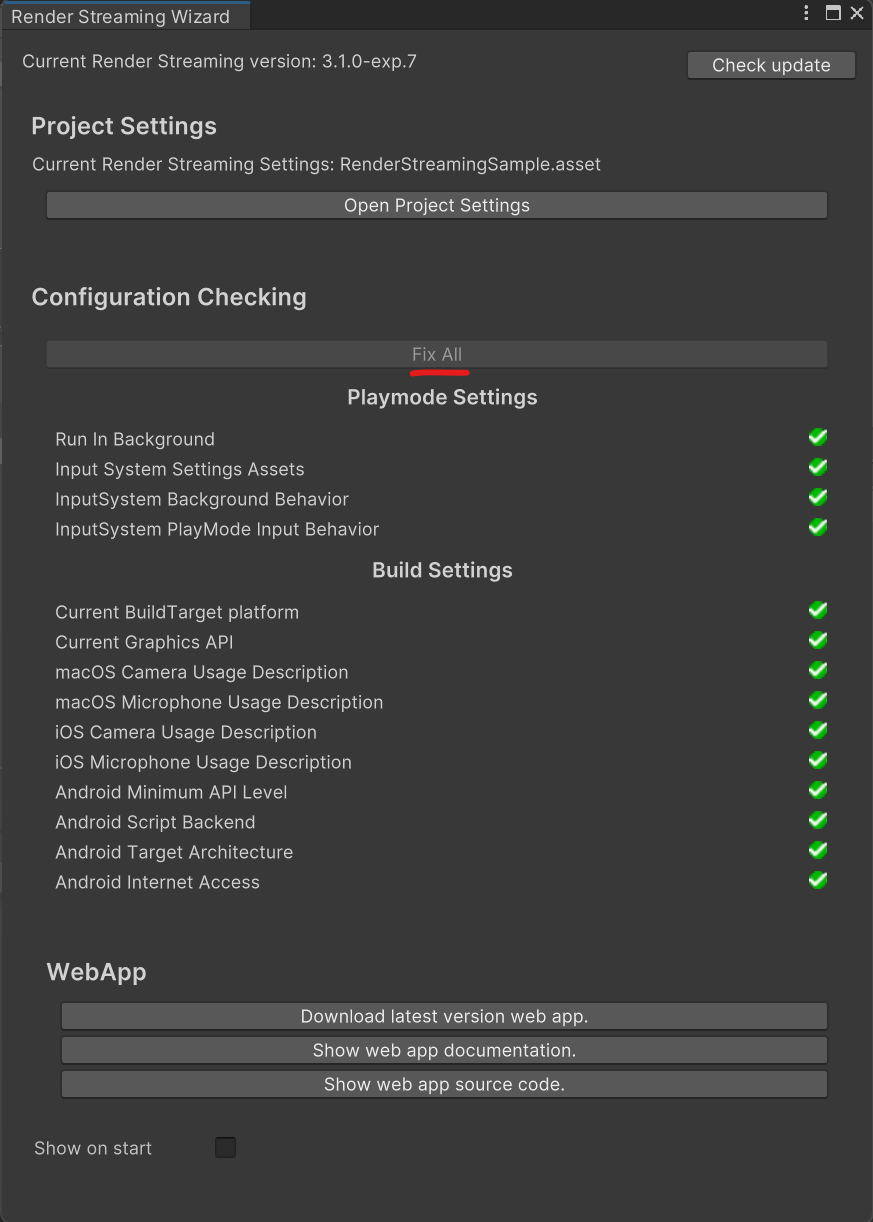
3. 같은 창 하단의 WebApp에서 첫번째 버튼을 클릭하여 web app 다운
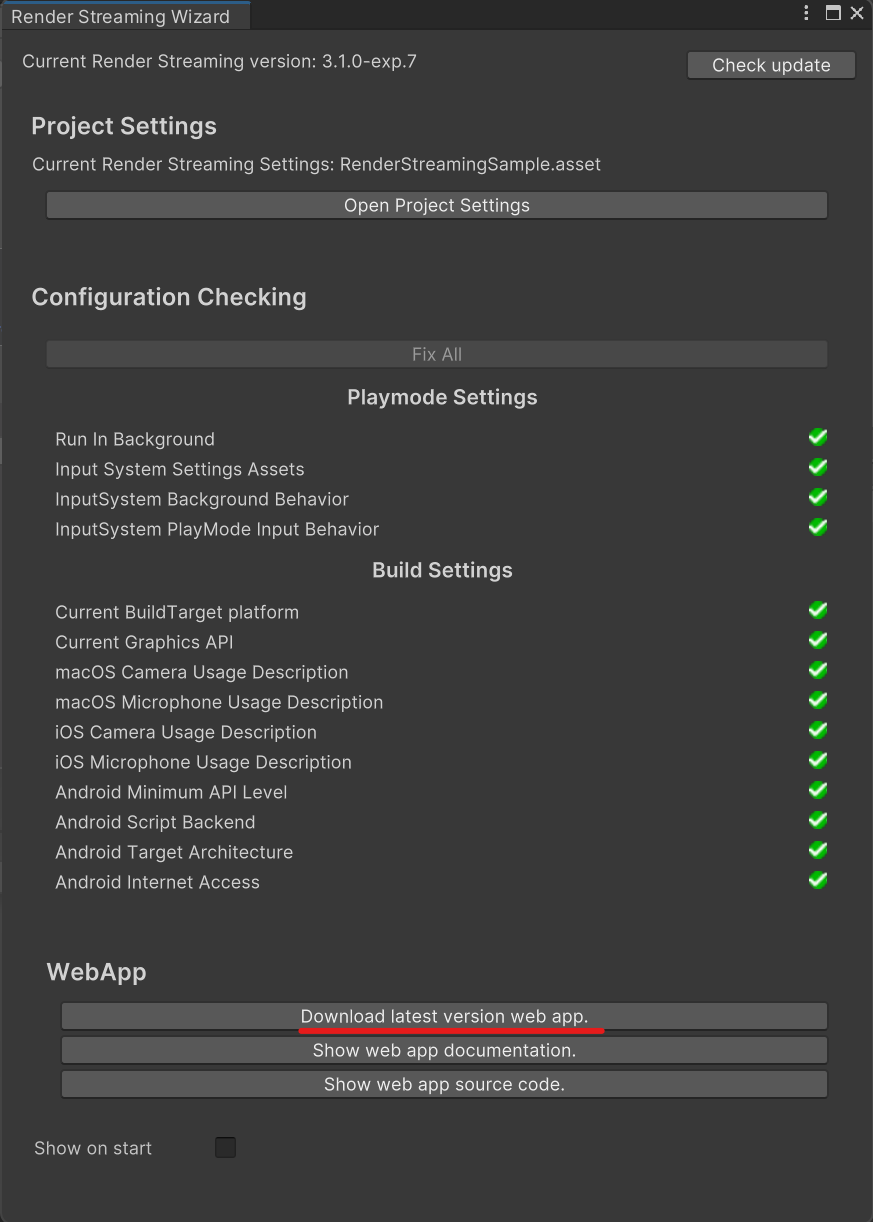
4. 다운받은 실행파일 실행
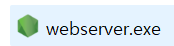
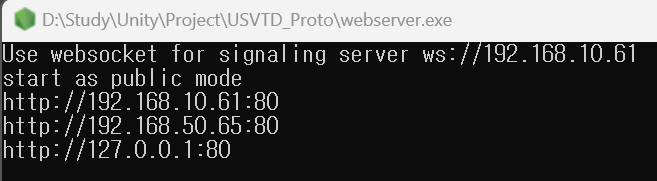
5. 실행 후 가장 하단의 경로를 인터넷 주소창에 복사하여 진입
http://127.0.0.1:80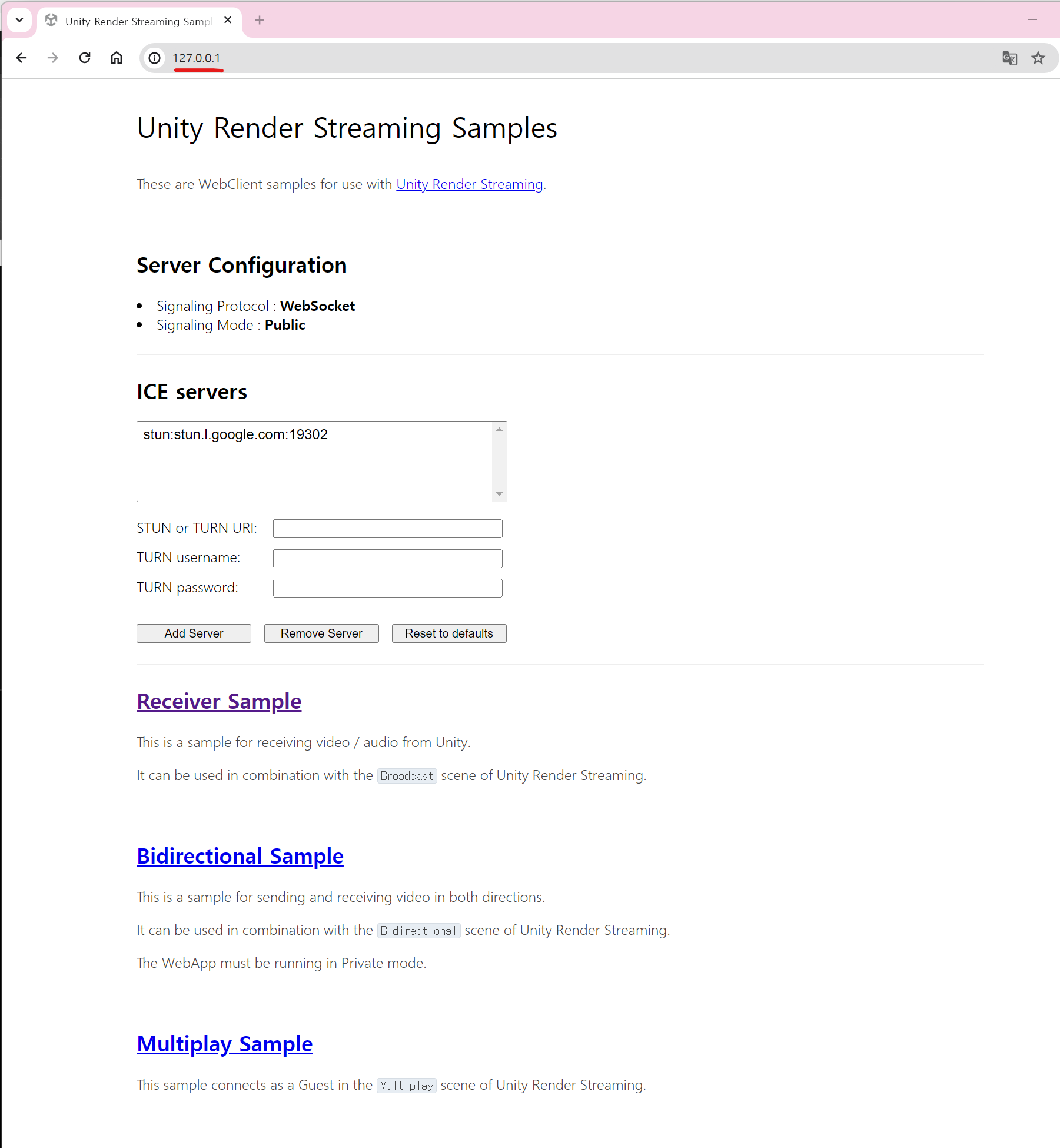
6. Receiver Sample 클릭
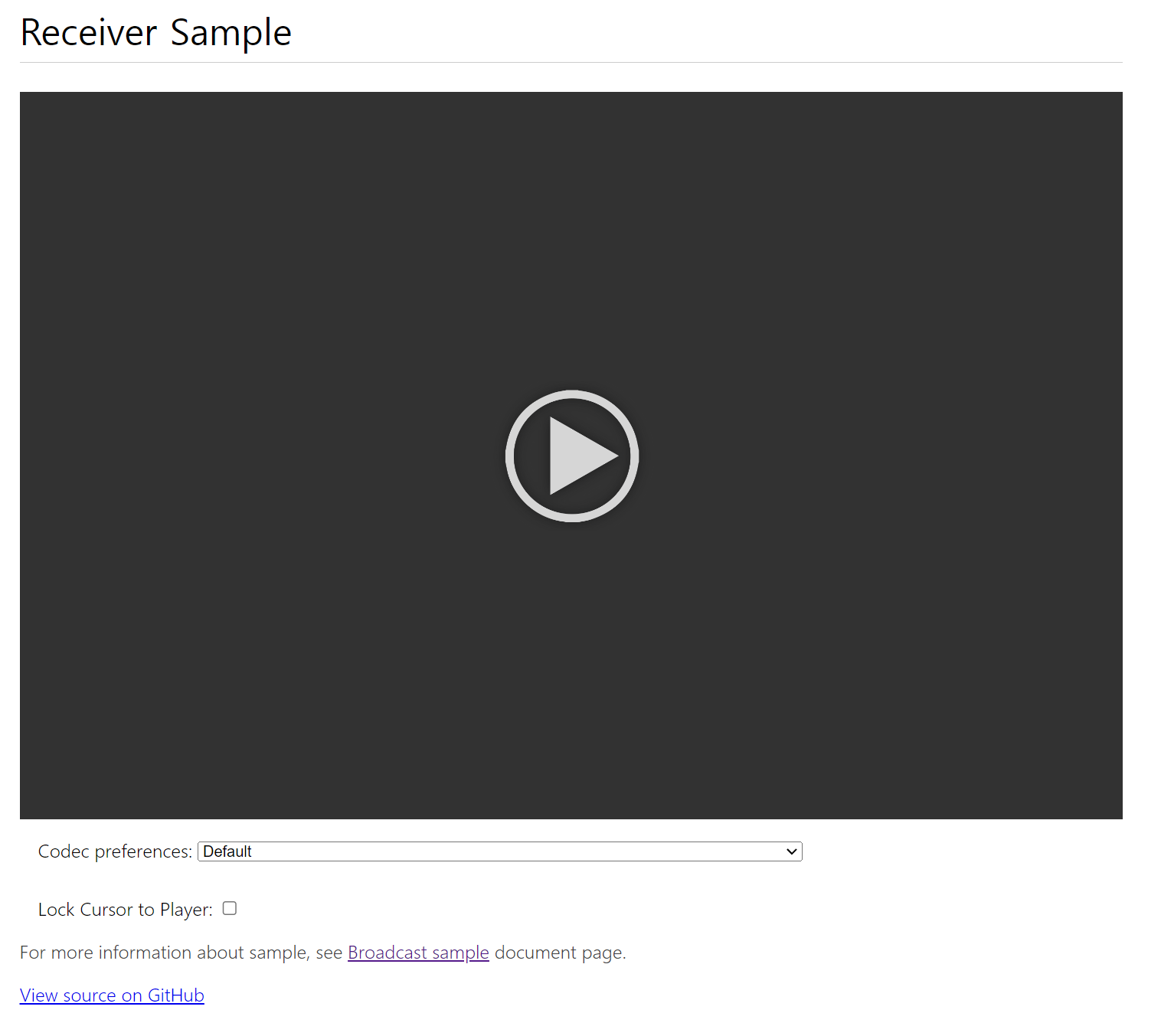
7. 유니티로 다시 돌아와서 다운받은 Unity Render Streaming 패키지의 샘플을 프로젝트에 임포트
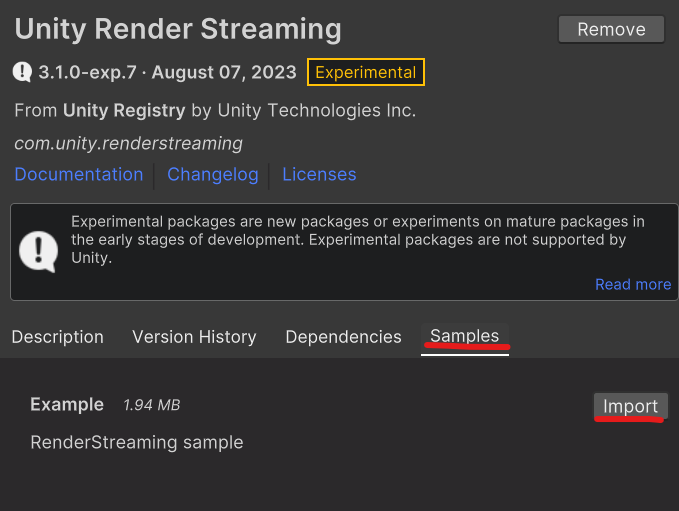
8. 외부로 스트리밍하고 싶은 화면이 나올 카메라에 접근하여 세가지 컴포넌트를 추가
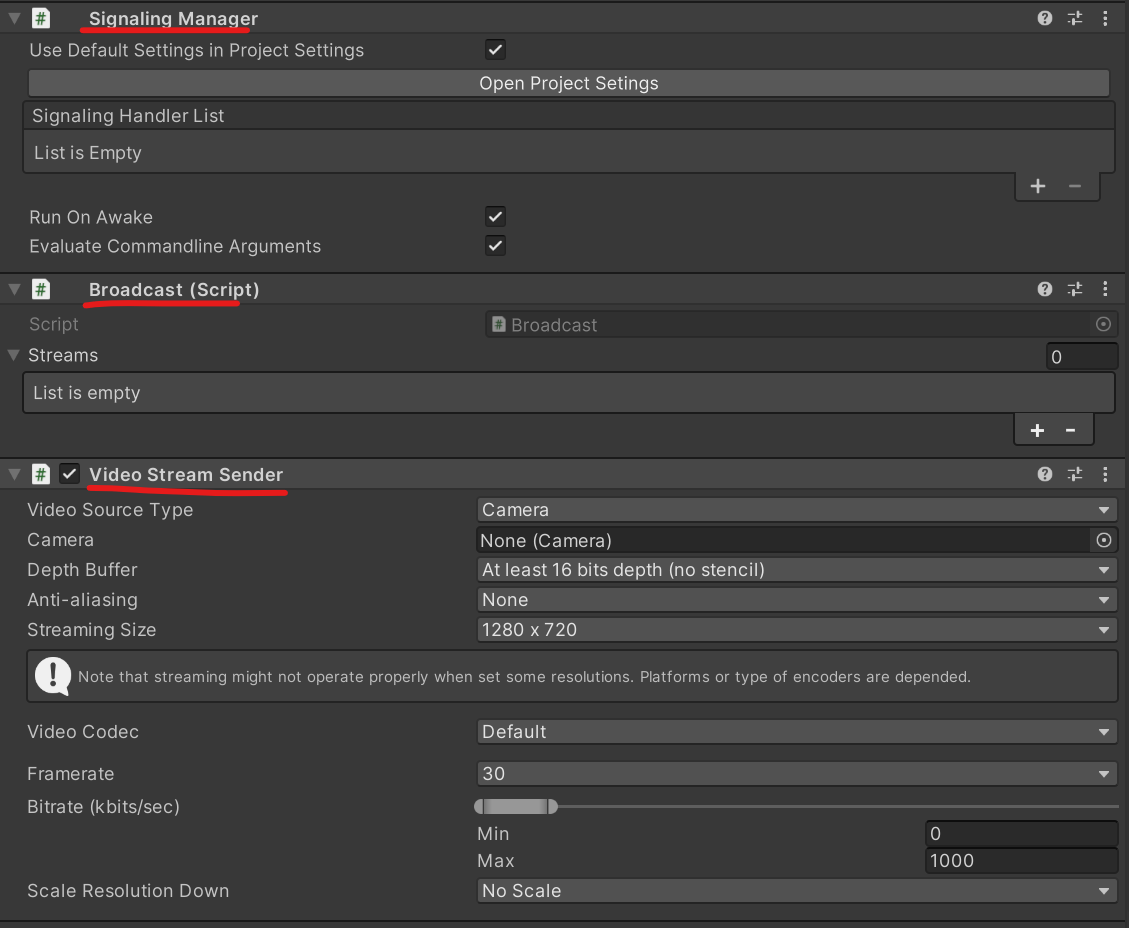
9. 컴포넌트 추가 후, 아래와 같이 컴포넌트 연결
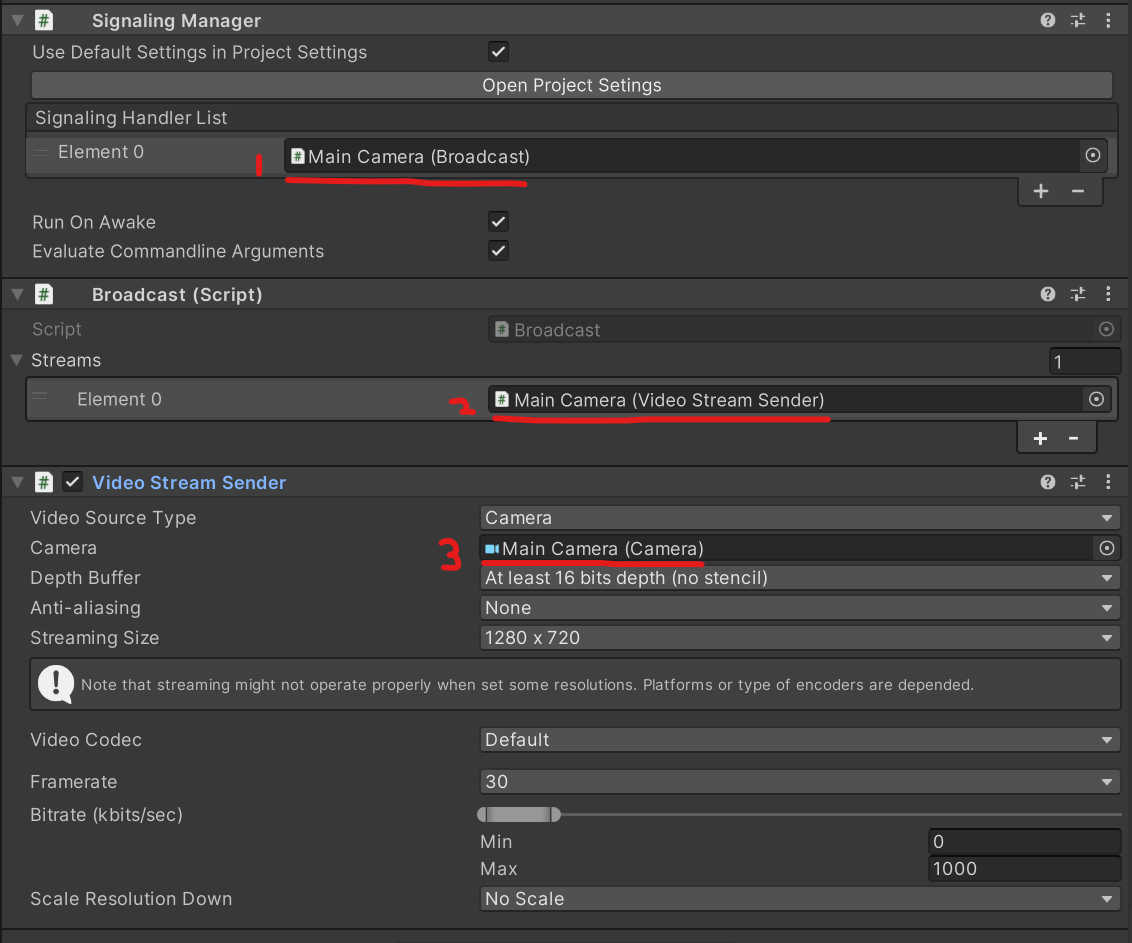
10. 유니티 프로젝트 실행 후, webserver.exe 실행을 유지한 채로 웹 서버 플레이 버튼 클릭 -> 화면 송출
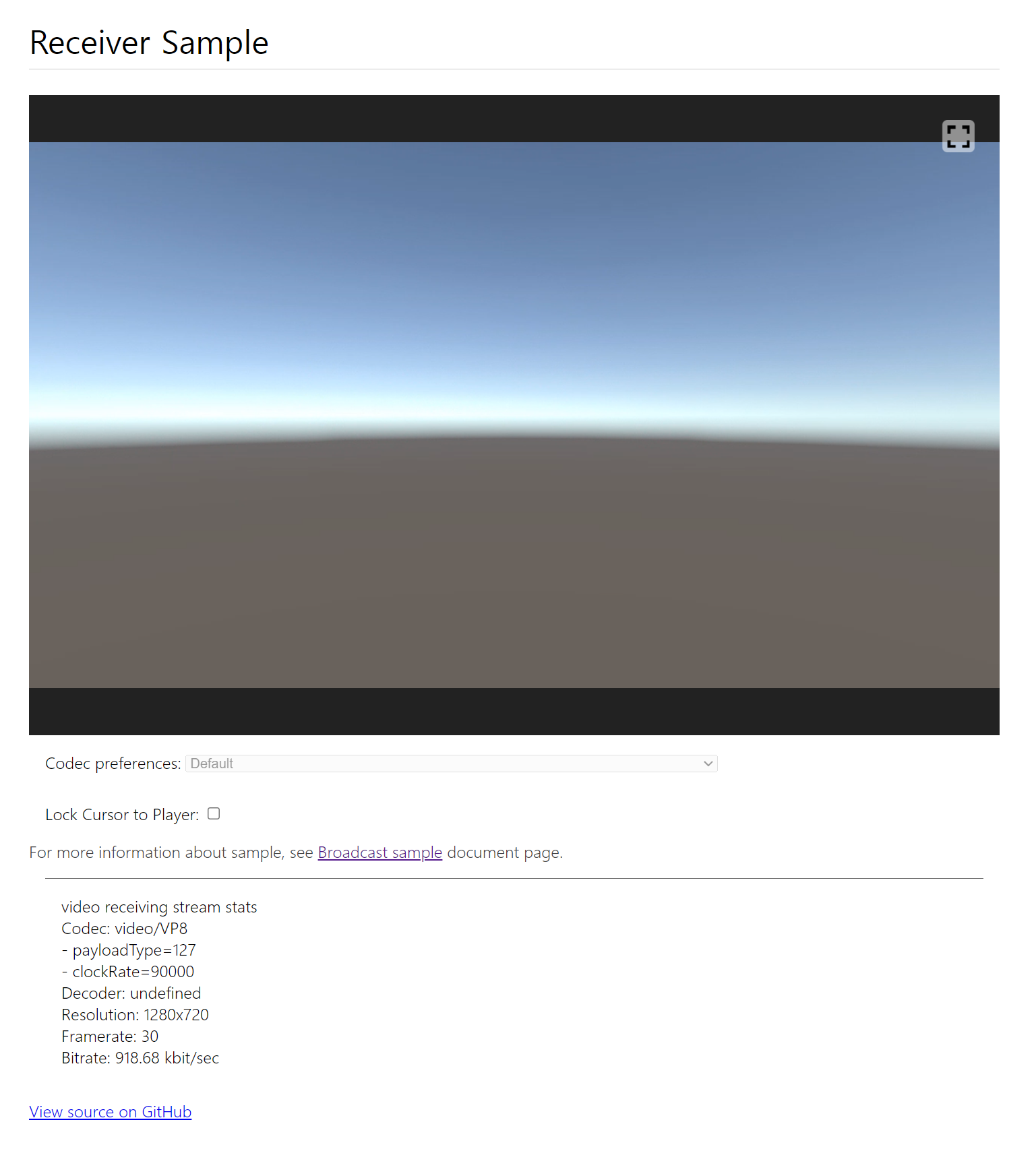
참고
Tutorial | Unity Render Streaming | 3.1.0-exp.7
Tutorial This page describes how to create a scene that uses Unity Render Streaming, and introduces you to key features that help you produce the 3D contents works on browsers via streaming. Before you begin Please read the Requirements to understand the l
docs.unity3d.com
Creating The Scene | Unity Render Streaming | 3.1.0-exp.7
Creating The Scene This tutorial explains how to edit an empty scene in Unity Editor and display the image rendered from the camera to the browser. Changing Project Settings The procedure described in this page assumes that the Automatic Streaming feature
docs.unity3d.com